Find, Schedule, and Go!
The YMCA of the North app is the easiest way to find and schedule wellness services — including one-on-one reservations and small group wellness classes — and access resources to support your health and fitness goals.
Stay active and connected with the YMCA of the North North app on iOS and Android.
Features
- Quick and Easy Check-In: Tap "Check In" to scan your barcode at the front desk. Add your family's membership cards for seamless access to workouts, classes, swim lessons, and more.
- Group Exercise Schedules: Search for your favorite class or discover something new. Reserve your spot in advance for water exercise and other classes requiring registration.
- Book Wellness Experiences Anytime: Schedule energizing small group sessions like Pilates Reformer and Community Acupuncture, or one-on-one offerings such as Personal Training and Nutrition. Enjoy the flexibility of booking Small Group Wellness sessions up to 30 days in advance to fit your schedule. Browse trainer and practitioner bios to find your perfect match.
- Real-Time Facility Schedules: View up-to-date information on building hours, pool times, open gym, and class schedules—right when you need it.
- Stay informed: Get the latest Y updates, alerts, and notifications all in one place. Quickly access location details, contact information, and hours for your local Y.
How to Make Reservations
Frequently Asked Questions
The YMCA of the North App helps you stay active and connected. This free app puts you in control of your YMCA experience, making it easy to find classes, manage wellness registrations, and access resources that support your goals.
Yes. As of May 30, 2025, the YMCA MN App has been retired. All critical functionality of the old app is now available through the YMCA of the North App.
Go to the Apple App Store or Google Play Store and search “YMCA of the North.” There are a lot of YMCAs out there, so make sure you find the right one.
The New YMCA of the North App is free to download and use!
The app works on iPhones, iPads, Android mobile phones, and some tablets. We recommend you access it on a mobile device as the app is optimized for those devices.
Effective October 1, 2025, you’ll log into your YMCA of the North App using your Y Community account login information. If you don’t have a Y Community account yet, follow these simple how-to instructions to set one up.
Once your account is created, open the YMCA of the North App on your device and enter your Y Community account username and password to log in.
Watch this How to Make Reservations video or follow the instructions below:
SMALL GROUP WELLNESS EXPERIENCES
- Navigate to Group Experiences
- Open the app's main menu and select Experiences.
- Choose Group Experiences.
- Filter by location or view classes from all locations.
- Select a specific day and/or filter by class type.
- Make a Reservation
- Once you find a class, click the Reserve button next to it.
- You will be automatically added to the class roster if you have an active subscription or purchase. A pop-up will notify you if you don't have an active subscription or single session.
- Click OK, then select the Purchase Here button (purple) below the Reserve button. This will redirect you to our website, where you can purchase a single session or subscription.
Note: Purchases may take up to 4 hours to sync with the app. If you need immediate assistance, please contact Customer Service to schedule your class sooner.
INDIVIDUAL WELLNESS EXPERIENCES
- Navigate to the Experiences Section
- Open the app and go to the Experiences section.
- Select the Individual tab to view individual experiences.
- Schedule an Experience — Choose your desired experience and click Book. If you don't have an active membership, you will see the following options: Purchase and Schedule.
- Purchase — This will redirect you to our website to purchase a subscription or package. Note: Purchases may take up to 4 hours to sync with the app. For immediate scheduling, please contact Customer Service.
- Schedule — View available experiences by location, or filter based on preferences. You can also request information about specific experiences or view trainer/practitioner bios.
The YMCA of the North app will provide the most straightforward and seamless booking experience. However, you have other options:
- One-on-one experiences can also be booked at your local Y.
- Small Group experiences can be booked on our website or at your local Y.
Plans Changed? No problem.
- Go to My Reservations — Open the app and find your scheduled experiences.
- Select the Reservation — Click on the reservation you wish to cancel.
- Cancel the Reservation — Follow the on-screen instructions to complete your cancellation.
A schedule of upcoming classes is accessible from the home screen under "Group Experiences" or via the "Experiences" tab at the bottom. It shows all Small Group Wellness Experiences, including times and availability.
Click on a class you'd like to favorite. In the upper right corner, tap the star icon to save it as your favorite.
- Small Group Experiences — Includes Pilates Reformer, Bootcamp, Community Acupuncture, and more. The drop-down menu at the top right of the group experiences section allows you to filter categories. Click on a class name to view a description, including difficulty level, duration, and class expectations, which will help you select the class that suits your fitness goals.
- One-on-One Wellness Experiences — Includes Personal Training, Acupuncture, Health Coaching, Nutrition, Reiki, Thai Yoga Bodywork, and Massage. Scroll down the page within the individual experiences section to see all categories.
- Group Exercise Experiences — Sound Bath, BodyPump, ForeverWell Strength, Water Exercise, and more. Click on a class name to view a description, including difficulty level, duration, and class expectations, helping you select a class that suits your fitness goals.
- Viewing Account Information — Access it by clicking the three lines in the upper left corner, then select "Account" towards the bottom.
- What You Can Update — Change your home location and password, view terms and privacy policy, log out, or delete your account.
- Data Storage — Your data is stored securely, following privacy standards. For details, review the privacy policy.
- Providing Feedback — Tap the three lines in the upper left corner, select "More" and then go to "Customer Service" to submit your feedback.
In May 2025, we switched from the old YMCA MN app to the new YMCA of the North app. You may still access EGYM from within the YMCA of the North app by using the “EGYM” link inside the app. If you have not yet done so, this will direct you to download EGYM’s fitness app, where you may continue using EGYM functionality.
Not necessarily. Your YMCA of the North app login is separate from your EGYM login. Logging into UPace will not automatically log you into EGYM.
- If you set the same email and password for both, they will match (note: this is not recommended as a best practice).
- If you never had an EGYM account before, you will need to create one the first time you use the equipment or link your account. Find more information on EGYM.
If you still have questions, contact the Customer Service Center.