Update on YMCA MN App
Previously, the YMCA MN App had a tile that led to another app called the “EGYM APP.” This EGYM Fitness app has been discontinued.
Thankfully, your experience will not be affected since everything the EGYM app did; the YMCA MN App does as well.
For guidance, here is everything that was on the EGYM Fitness App that can now be found on the YMCA MN app:
Bioage is found under Analysis

Activity is under Leaderboard > Activity Level

Gym Ranking is found under Leaderboard > Gym Ranking
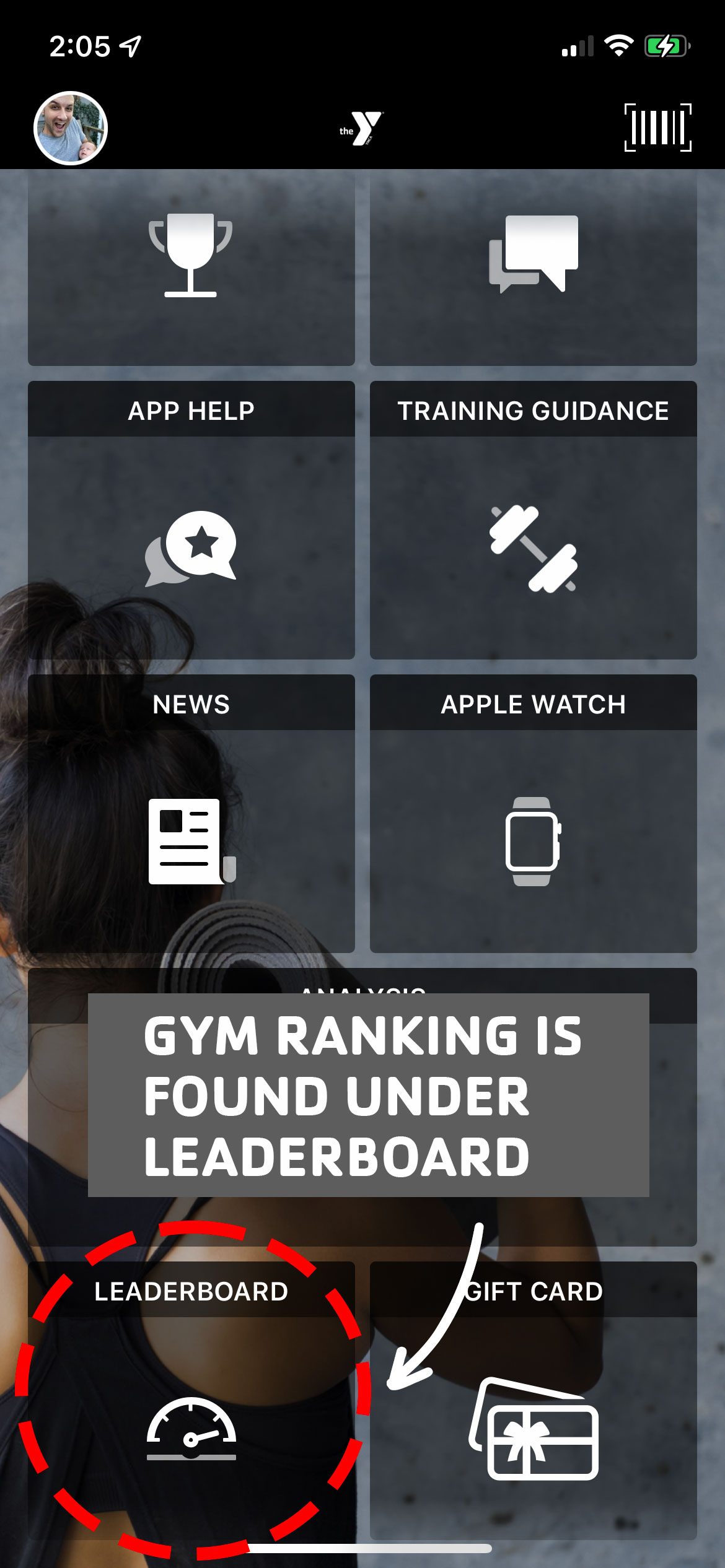
Workouts are found under Workouts > Workouts > History (To see all logged workouts)

To make sure that you do not lose all of your workout data once the EGYM App has been fully discontinued
- Click on the “Workouts” tile in the YMCA TWIN CITIES APP. If you have never accessed this, you will be prompted to link your app account to your EGYM account. If you have accessed the tile before, your account is already connected.
- Link your EGYM account to your Y TWIN CITIES app account through the “Profile” Section (Click your initials in the top left corner, then click the pencil icon, scroll to the bottom, and select “Link EGYM Account.”
This transition will ultimately make for a more seamless experience, with only one app to access everything you need!
